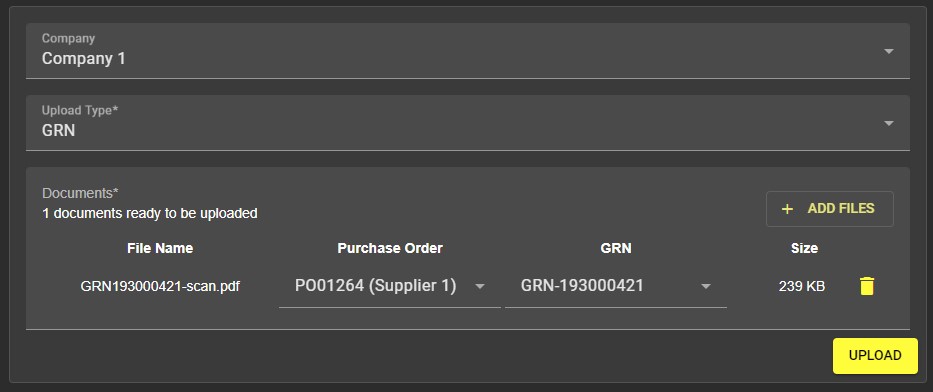Uploading Documents
Documents can enter Invoice Automation by either Manually Uploading or via the Company Mailbox Integration.
Once a document is uploaded Invoice Automation will instantly begin the process of extracting document information to process the document. The document will be visible in the Document List View.
Only PDF files are supported by Invoice Automation currently. All other file types will be rejected.
Manually Uploading
Manually uploading documents can be performed at any time. Any number of documents can be selected for upload, however please note uploading many documents at the same time may result in longer wait times for Invoice Automation to process the documents.
Upload Type
In addition to uploading scannable documents (for example Purchase Invoices or Statements) Invoice Automation allows for the upload of auxiliary, reference documents. These documents need to be attached to a Purchase Order from the Connected ERP solution & if uploading a Goods Received Note can optionally be attached to this too.