FedEx Dangerous Goods or Hazardous Materials Shipments
You can ship Dangerous Goods shipments with FedEx Express and Hazardous Materials shipments with FedEx Ground.
Required Forms
FedEx requires the following forms when shipping Hazardous Materials/Dangerous Goods. They can be set up in Printing Profiles. See Enable HazMat/DG Documents for more information.
- FedEx Express requires the Shippers Declaration for Dangerous Goods.
- FedEx Ground requires the FedEx HazMat Certificate and the FedEx Ground HazMat Shipping Form (OP900)
Preferences Setup
Another setting that affects how Hazardous Materials detail is populated when shipping is the Hazardous Materials Preference that, when checked, allows Aptean Ship to control the Hazardous Materials option and assign the Profile for a package based on its line items. This setting can be found in Preferences > Preferences > Hazardous Materials Preferences.
Process a Shipment
The following steps show you how to process a Hazardous Materials/Dangerous Goods shipment for FedEx.
Select Rate/Ship from the top menu. Select the source document you want to ship and click the Create Shipment button.
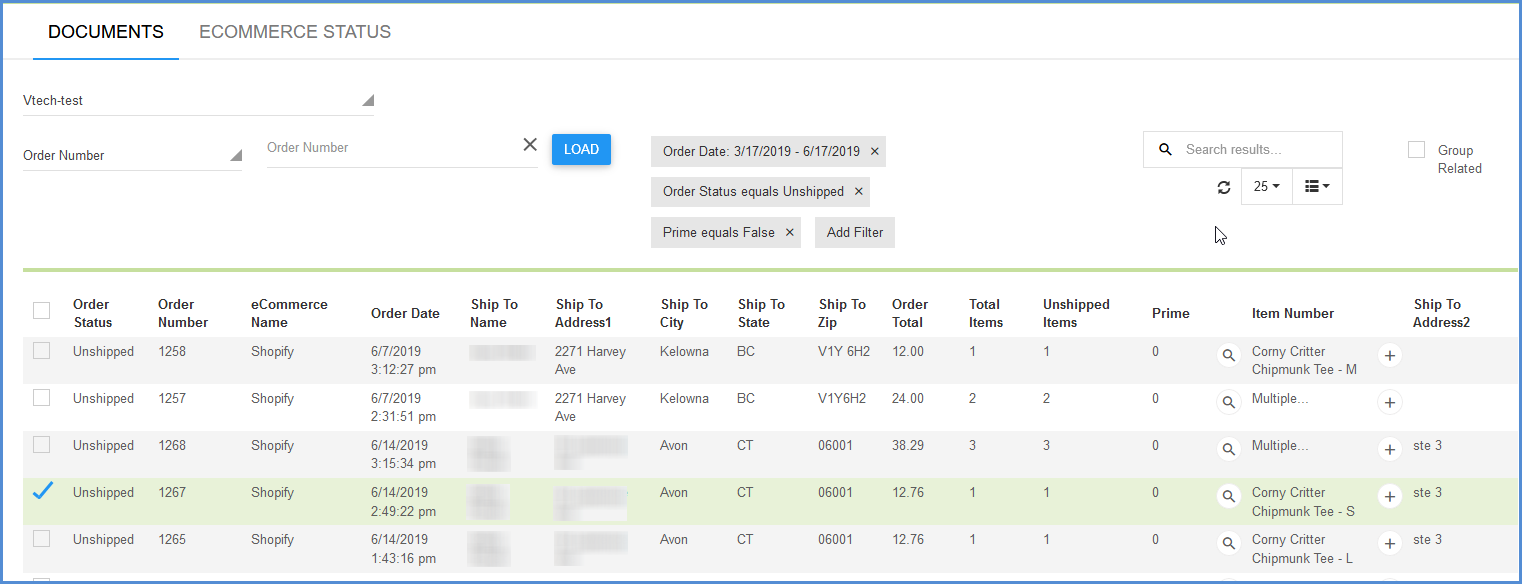
Select the FedEx Express or FedEx Ground Service.
You can view a Hazardous Materials or Dangerous Goods line item by clicking the Edit button in the Line Items section.
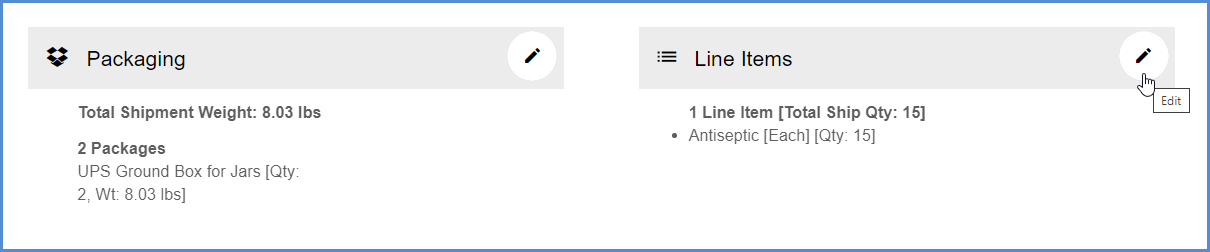
When line items that are designated as Hazardous are on the shipment, Hazardous Materials information is automatically populated. The Hazardous option is checked and the HazMat Profile populated (if applicable).
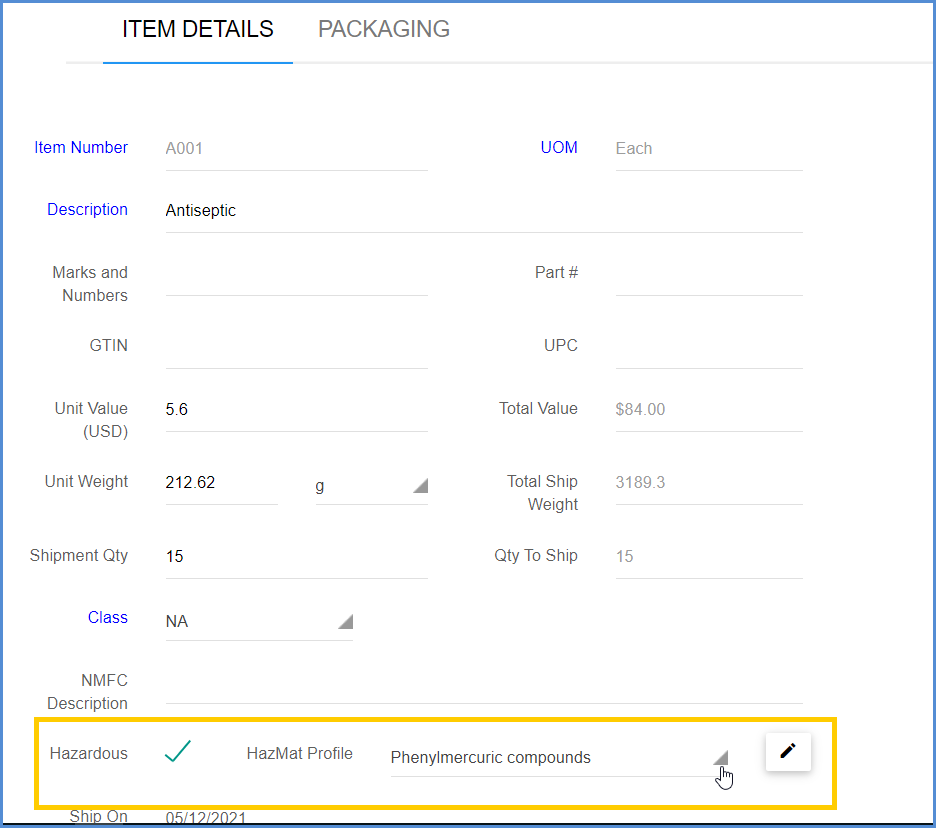
You can also check the Hazardous Materials option manually at the package level under Packaging or the Dangerous Goods option under Package Details, as well as assign a predefined Hazardous Materials Profile.
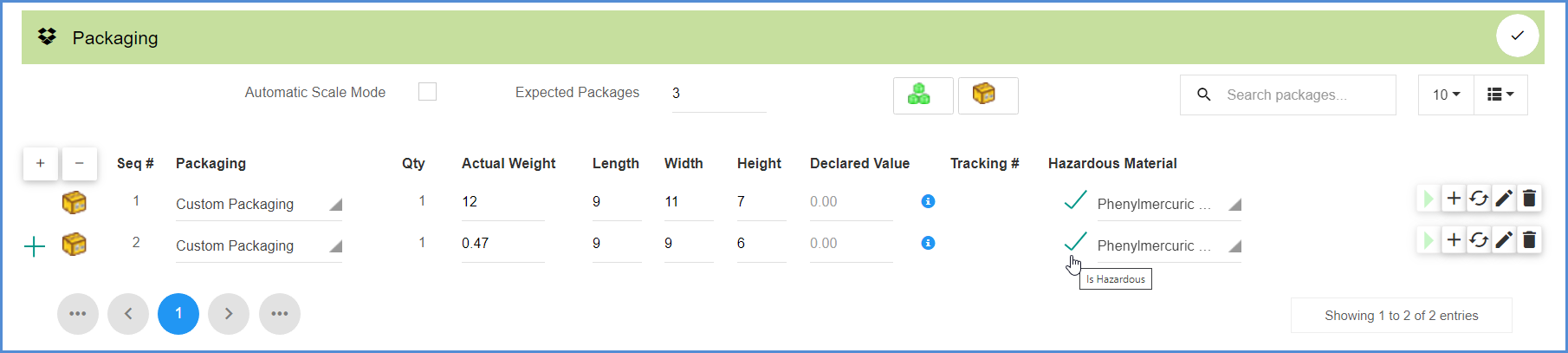
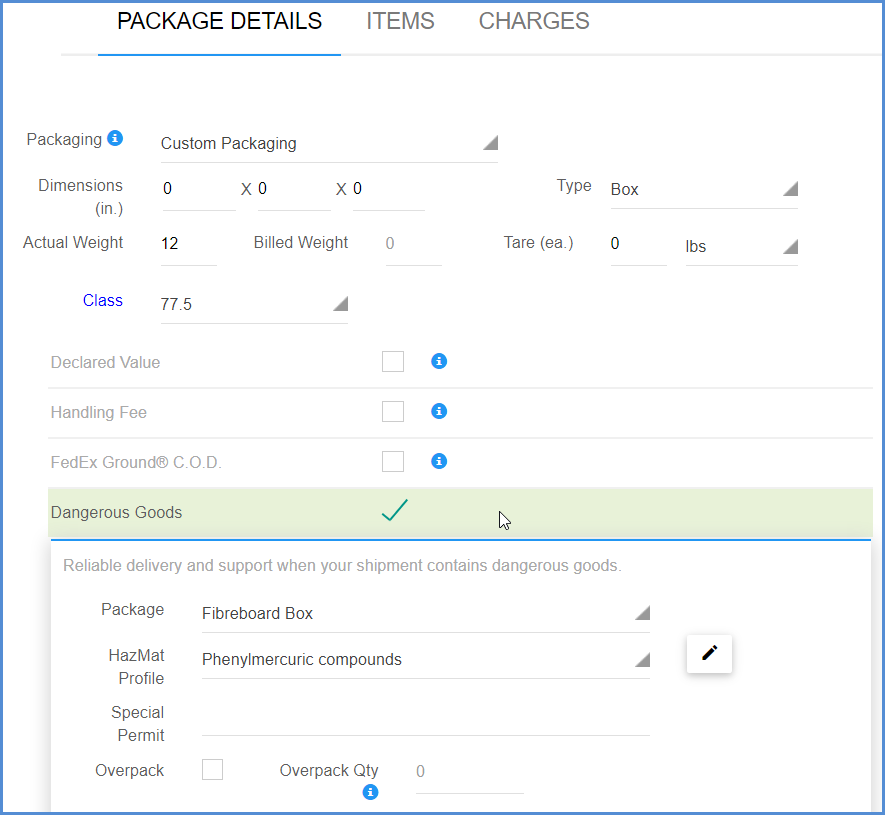
Aptean Ship allows you to maintain a database of hazardous goods (using the Maintain Hazardous Materials Profiles feature) that you can select from while shipping. For more information about setup, seeHazardous Materials Profiles.
The Dangerous Goods option in Shipment Details will be automatically enabled, along with the Signature Option: Direct Signature Required.
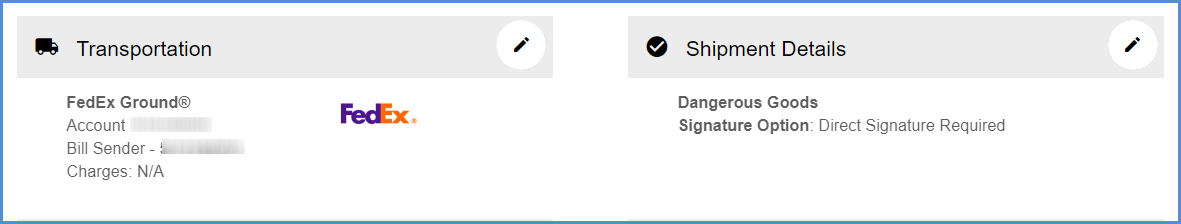
After all of your shipment details have been entered and the shipment has been rated, select to Ship/Process the shipment. Once the shipment is processed, you return to the Documents screen. You can click on the Printer icon to view the printing status for the shipment documents. Click on the Shipment number to open the processed shipment to view or reprint any documents.
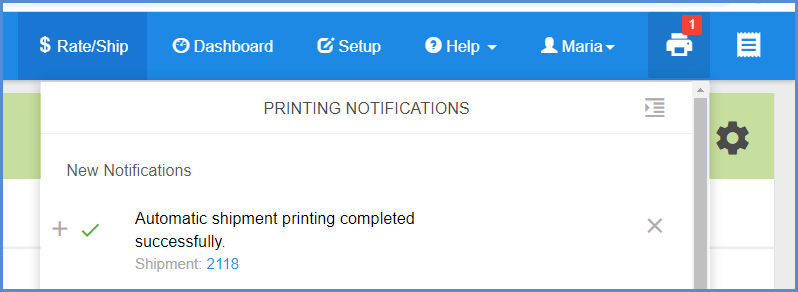
Dangerous Goods are not supported for FedEx Ground Economy and FedEx International First® shipments.