Integrating M2M with Aptean EDI
One-way data integration is supported from M2M to CRM applications.
To integrate tenant data from M2M and Aptean EDI, perform the following:
-
Navigate to My Solutions > All Apps, click Open on Aptean EDI.
The Aptean EDI Tenant screen is displayed. -
On the Aptean EDI Tenant, click + Create EDI Tenant.
The Create EDI Tenant window appears.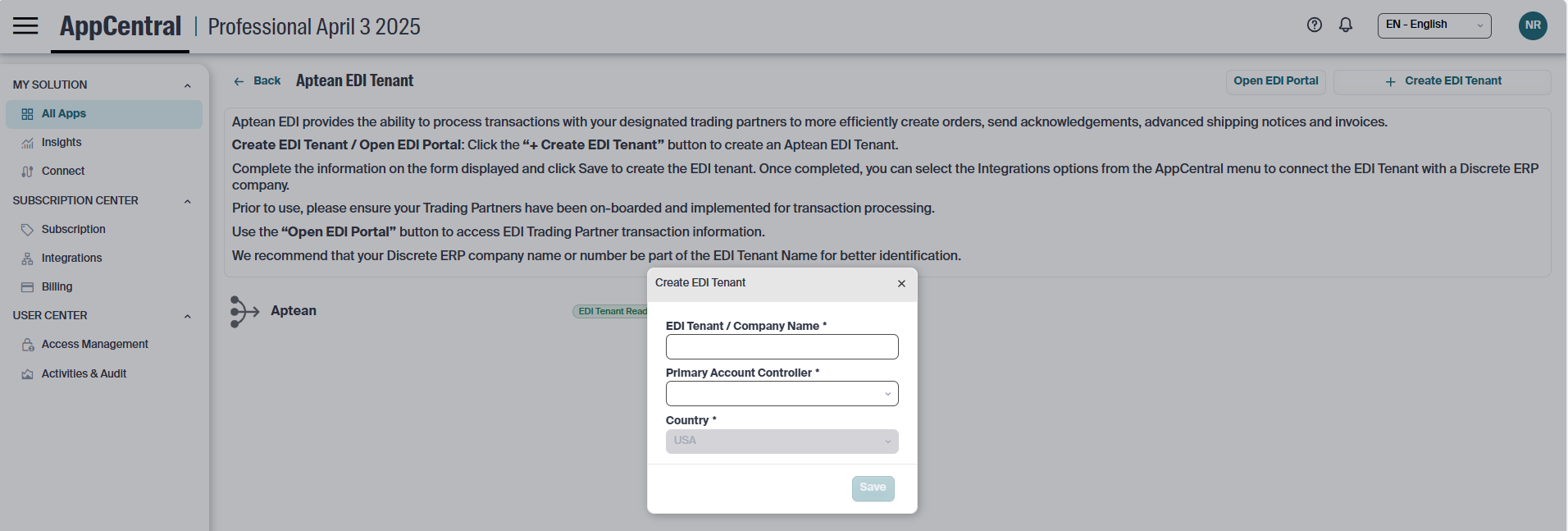
-
In the Create EDI Tenant enter the below required details:
- EDI Tenant / Company Name - Enter the appropriate name.
- Primary Account Controller - Choose the appropriate account holder from the drop-down list.
- Country - Choose the country from the drop-down list.
-
Click Save.
-
Select the newly created EDI profile or click Open EDI Portal from existing profiles.
The Aptean EDI application opens in a new tab.
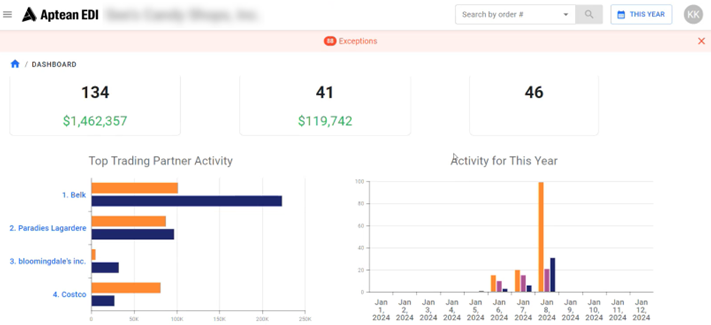
-
In Aptean EDI application, click Trading Partners.
After establishing the trading partner and the EDI profile, the dashboard displays a visual overview of all Purchase Orders, Invoices, and Shipments.
You can filter the views to limit your search results. -
Navigate to AppCentral > Subscription Center > Integrations. On the Application Integrations screen, choose Aptean EDI for the appropriate Made2Manage company, then click Connect.